It's no longer news glo free browsing cheat to get free internet is back and working on most VPN cheat apps like Psiphon, Anonytun, XP Psiphon, and also on the newly released N-VPN for Glo cheat. Today, expecially for those that are having issues with Glo 4G SIM, I will be guilding you on how to use Latest Glo free browsing cheat on Stark VPN.
Glo Cheat Requirements
• Glo 4g sim with 0.0k Airtime or no glo data.
• Download Stark VPN.
• Download Stark VPN.
How to Configure Your APN For Glo Free Browsing Cheat
Go to your phone APN settings, create new APN with the below settings
• APN = gloflat
• Username is flat
• Password is flat
• Proxy = 80.211.28.56
• Port = 3128.
• Save and select this to be your default APN.
• Username is flat
• Password is flat
• Proxy = 80.211.28.56
• Port = 3128.
• Save and select this to be your default APN.
NOTE: This cheat are for those whose Glo 4G LTE network comes up but unable to browse for free with it.
If your Glo Network refuse to come up, read this post below on how to get you glo data network up and running;
How To Configure Your Stark Vpn For Latest Unlimited Glo Free Browsing Cheat
• Install and open Starkvpn you downloaded above (under requirements).
• Tap on custom settings and input the following settings;
• Tap on custom settings and input the following settings;
✓ Connection mode is HTTP
✓ Server PORT - input 80
✓ Host Header - input 10.105.72.3
✓ Header line type - choose multiline
✓ reverse proxy - leave it untick.
✓ Server PORT - input 80
✓ Host Header - input 10.105.72.3
✓ Header line type - choose multiline
✓ reverse proxy - leave it untick.
• Connect the starkvpn app.
Good luck! Enjoy you glo free browsing cheat, browse and download unlimited.

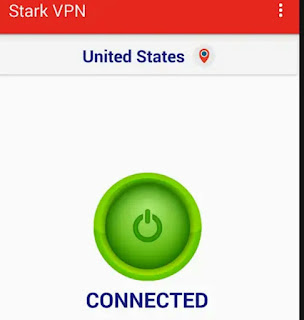
0 comments:
are you confused? do you have any question or contributions? Please use the comment box below and we will get back to you asap