Privacy is very dear to most people but what they dont know is that their online activities are recorded and stored by Google on their devices. Google monitors and keeps record of your online activities; websites visited including those sites you may think you alone know about. Google has evolved and its not just a search engine. It is absolutely true that Google may have a complete information on most of the things you do with your device, so if you are one that likes privacy, this will be a helpful tip for you.
How to see and delete everything Google knows about your online activities.
- Open any browser on your device and click on this My Activity link to see everything Google have stored about your online activities. You have the option to delete them one by one or leave them for future purposes
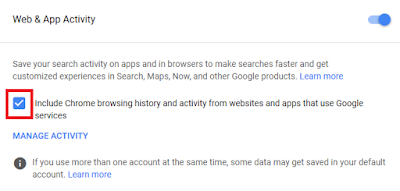
- You can turn it off by heading to Activity Control here before deselecting Web & App Activity, uncheck “Include Chrome browsing history and activity from websites and apps that use Google services”
- On the same “Activity Controls” page, users can also disable location tracking, contact and calendar storing, Google’s ability to record and store your voice recordings, and YouTube search and watch history.


Thank you sir.. Its nice
ReplyDeleteI love it3
ReplyDeleteokkkkkkkkkkkkk
ReplyDeleteYeah Google is really a monitoring spirit. The article is good for anyone who cares about privacy.
ReplyDelete